WRF编译
由于跑理想实验,不需要前处理WPS,因此此处不记录关于 WPS 的内容。由于所用的服务器已安装好WRF,因此这里不涉及环境变量的设置。
将 WRF的整个安装包拷贝至准备跑case的目录下,解压后内部各文件的说明如下:

./configure #安装
./compile case_name >& log.compile #编译,花费时间较长
# 若运行真实数据,则 case_name 为 em_real
For any of the ./configure commands, a list of choices for your computer should appear. These choices range from compiling for a single processor job (serial), to using OpenMP shared-memory (smpar), distributed-memory parallelization (dmpar) options for multiple processors, or a combination of shared-memory and distributed-memory options (dm+sm). When a selection is made, a second choice for compiling nesting will appear.
compile 后得到的运行程序 real.exe or ideal.exe and wrf.exe 在 main/ 目录下(这也是检验编译是否成功的标准),并在 test/case_name 或 run/ 目录下产生运行程序的链接文件,即可以在上述两个目录下运行模式。
如果编译失败,请先回到 WRFV3 目录下,输入 ./clean –a ,再重新查找问题,重新安装
WRF的运行
没有包括WPS的运行
If there is a run_me_first.csh script in the directory - RUN IT (this will link in extra data files needed during the run).
# if you want to run the idealized case
./ideal.exe # produce wrfinput_d01 file for wrf model
./wrf.exe # start to run
# if you want to run the real-data case
# place files from WPS (met_em.*) in the appropriate directory
./real.exe # produce wrfbdy_d01 and wrfinput_d01
./wrf.exe
# if you use mpich
mpirun -np number-of-processors wrf.exe
一般理想实验不需要边界条件,因为它的边界条件一般都是周期边界
namelist.input的介绍
或者可以看官网发布的 README.namelist,里面的选项与介绍更齐全
&time_control
run_days = 0
run_hours = 12,
run_minutes = 0,
run_seconds = 0,
start_year = 2000, 2000, 2000,
start_month = 01, 01, 01,
start_day = 24, 24, 24,
start_hour = 12, 12, 12,
start_minute = 00, 00, 00,
start_second = 00, 00, 00,
end_year = 2000, 2000, 2000,
end_month = 01, 01, 01,
end_day = 25, 25, 25,
end_hour = 12, 12, 12,
end_minute = 00, 00, 00,
end_second = 00, 00, 00,
interval_seconds = 21600, #观测数据输入的时间间隔,默认单位s
input_from_file = .true.,.true.,.true., #逻辑值,确定嵌套网格的初始场是否从文件输入
history_interval = 180, 60, 60, # Frequency at which to write data to the history (wrfout) file. The default values are in minutes
frames_per_outfile = 1000, 1000, 1000, # How many time periods will be written to each history file
restart = .false.,
restart_interval = 5000,
io_form_history = 2,
io_form_restart = 2,
io_form_input = 2,
io_form_boundary = 2,
debug_level = 0,
/
&domains
time_step = 180, # 积分时间间隔,单位秒,在真实案例中建议用格距dx的6倍
time_step_fract_num = 0,
time_step_fract_den = 1,
max_dom = 1, # number of domains - set it to > 1 if it is a nested run
e_we = 74, 112, 94
e_sn = 61, 97, 91,
e_vert = 30, 30, 30,
p_top_requested = 5000,
num_metgrid_levels = 27
num_metgrid_soil_levels = 4
dx = 30000, 10000, 3333.33,
dy = 30000, 10000, 3333.33,
grid_id = 1, 2, 3,
parent_id = 0, 1, 2,
i_parent_start = 1, 31, 30,
j_parent_start = 1, 17, 30,
parent_grid_ratio = 1, 3, 3,
feedback = 1,
smooth_option = 0,
/
&physics
mp_physics = 3, 3, 3,
ra_lw_physics = 1, 1, 1,
ra_sw_physics = 1, 1, 1,
radt = 30, 30, 30,
sf_sfclay_physics = 1, 1, 1,
sf_surface_physics = 2, 2, 2,
num_soil_layers = 4,
bl_pbl_physics = 1, 1, 1,
bldt = 0, 0, 0,
cu_physics = 1, 1, 0,
cudt = 5, 5, 5,
isfflx = 1,
ifsnow = 1,
icloud = 1,
surface_input_source = 3,
num_land_cat = 21,
sf_urban_physics = 0, 0, 0,
sf_ocean_physics = 0,
/
&dynamics
w_damping = 0,
diff_opt = 1, 1, 1,
km_opt = 4, 4, 4,
diff_6th_opt = 0, 0, 0,
diff_6th_factor = 0.12, 0.12, 0.12,
base_temp = 290.,
damp_opt = 0,
z_damp = 5000., 5000., 5000.,
dampcoef = 0.2, 0.2, 0.2,
damp_opt = 0, 0, 0,
damp_opt = 0, 0, 0,
non_hydrostatic = .true., .true., .true.,
moist_adv_opt = 1, 1,1,
scalar_adv_opt = 1, 1,1,
/
&bdy_control
spec_bdy_width = 5,
spec_zone = 1,
relax_zone = 4,
specified = .true., .false., .false.,
nested = .false., .true., .true.,
/
 支付宝鼓励
支付宝鼓励 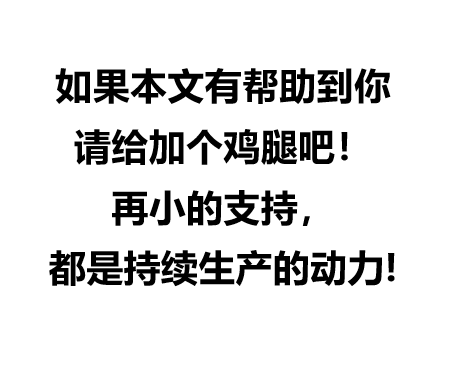 鸡腿鸡腿
鸡腿鸡腿